I was Searched a Lot on Google, that there Must be any method for how to use whatsapp on two devices with the same number, but i didn’t Found any Helpful Guide. so here, i will be sharing a Latest Method, which you can check for using 1 Whatsapp account in 2 Android Phones. So Checkout this Guide from below & Let’s Try it out.
Requirements Before Use This Guide
> Rooted Android Phone (Most Important) . Also checkout – Root Android Phone Without Computer
> Titanium Backup Apk – Download Now
> Normal Whatsapp or Any other Whatsapp like Whatsmapp or Whatsapp + or Ogwhatsapp etc, whatever version you use.
> Working Internet Connection.
Features of This Guide
✰ Working Awesomely, no issues at All.
✰ Can Send Messages from Both Android Phones.
❈ Some Bad Things About This Guide
✰ If you want to receive SMS, then it will receive SMS in only one phone randomly, you can’t read Messages from Both Android Phones, Sometimes message delivers on both phones, & sometimes only on Single Phone.
How To Install & Use One Whatsapp Account on Two Phones
• At First, Make Sure you have rooted android Phone, & Titanium Backup app Installed in your Both Phone, If you have these 2 Things Ready, Then you can proceed to next steps
• Make Sure, you have Already Installed Whatsapp account on Both Android Phones already, & Logged in with account in one phone, which you want to use on 2 Phones.
• Then, Open Titanium Backup app from your App Drawer, Click on Search Button & Type Whatsapp in it.

• Now, After that it will show you results ion list, Just Click on Whatsapp from here & proceed to next steps.
• Now, Click on Backup option from here, because it needs to backup your Data & It will take some time about 30 seconds maximum, depend on Phone’s performance.

• Now, Goto File manager, Open Titanium Backup folder, which will be in your Memory card or internal memory (Depend on phone)
• Now, You will see some files here, Look at the file names, which starts from name – com.whatsapp
• there will be 3 files, Now Transfer those 3 Files in Another phone, in which want to Install same Whatsapp
Note – you can transfer files via Bluetooth in 2 phones.
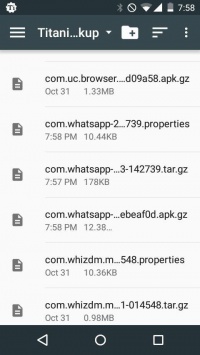
• Make Sure, you Copied those 3 files into Titanium Backup folder in another phone
• Open Titanium Backup app on 2nd phone, & search for Whatsapp & Click on it (Make sure you have already installed whatsapp in your 2nd Phone)
• Now, Click on Restore Option & Select App + Data method, or select only data restore, here i am using only data restore method.

Note – If you are using only data restore method , then make sure you have same version of whatsapp installed on both of the Devices
• Now, Just After Restore Data, Open Whatsapp in 2nd Phone & Boom ! It will open your Whatsapp account, which you was using on your First Phone.
Final Words
>>So guys, this was the easy Guide for Use one whatsapp account in two mobile with Rooted android Phone. Rooted android Phone is much powerful rather than non rooted phones.



![The program can't start because the detoured.dll is missing from your computer. [Fixed]](https://blogger.googleusercontent.com/img/b/R29vZ2xl/AVvXsEjqT06pBefWgjpvRY4OzpvUC3YbXfbnsKEng01zaHQCXFJWCTAEj6HqS7FXhjZ4SXHetJCvI0GERaf1KrP9qUGMgj6NuCIGI6sXYW8NWmnJ7oF84pzEKV_XEePlfPSuahtHyLjW7-Wabg8/w72-h72-p-k-no-nu/dll+error+solved+-+Trickslive.jpg)

No comments:
Post a Comment